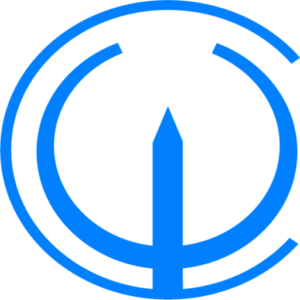CObotART
CObotART is a powerful open-source toolkit designed for creating and managing complex workflows for AI-generated art, images, video, and audio, making it one of the most flexible and powerful interfaces . Below are the key features of CObotART:
1. User-Friendly Interface
-
✅Visual Workflow Editor: Drag-and-drop interface to create and manage complex workflows.
✅Intuitive Design: Easy-to-use, customizable panels for a seamless user experience.
2. Image and Video Model Support
-
✅Text-to-Image Generation: Convert text prompts into high-quality images using different models.
✅Image-to-Video Generation: Create video from starting and ending image using different models.
✅Video-to-Video Generation: Create video from starting video using different models.
✅Conditional Image Processing: Apply specific filters, styles, and effects conditionally within a workflow.
✅Face Restoration & Upscaling: Includes built-in enhancement tools.
✅Area Composition & Inpainting: Works with both regular and inpainting models.
✅Stable Diffusion: High-quality image generation with advanced parameters for SD1.x, SD2.x, SDXL, SDXL Turbo, Stable Cascade, SD3, SD3.5, Stable Video Diffusion and more.
✅WaifuDiffusion: Specialized for generating anime and character art.
✅Other Models: Supports additional diffusion models like DDPM, DDIM, Mochi, LTX-Video, Nvidia Cosmos, and many more.
✅Smart Memory Management: Can run models on GPUs with as low as 1GB VRAM.
✅Standalone VAEs & CLIP Models: Supports custom embeddings, LoRAs, hypernetworks, and more.
✅Integration with ControlNet & LCM: Enhances image generation with fine-tuned control.
✅Multiple Samplers: Supports Euler, Euler_a, DPM++ 2M SDE, DPM++ 3M SDE, and more.
3. Audio and 3D Model Support
-
✅Audio Generation: Compatible with Stable Audio, ACE Step, and other AI audio models, for music and voices.
✅3D Model Support: Works with Hunyuan3D 2.0 for AI-generated 3D content.
✅Node-Based Workflow: Allows users to create complex Stable Diffusion pipelines without coding.
4. Workflow Automation & Customization
-
✅Custom Nodes: Create your own custom nodes to extend functionality beyond built-in capabilities.
✅Conditional Logic: Implement decision-making within workflows using conditional branching and logic gates.
✅Looping & Iteration: Process multiple items dynamically within a workflow, enabling batch processing.
5. Integration Capabilities
-
✅Prebuilt Integrations: Over 100+ pre-built integrations for various AI models and services.
✅Custom API Calls: Connect to any external service or API for tailored solutions.
✅Database Connectivity: Supports PostgreSQL, MySQL, MongoDB, and many other databases.
6. Advanced Features
-
✅Parallel Execution: Run multiple workflows simultaneously for enhanced efficiency.
✅Error Handling & Retries: Ensure workflows remain robust even when errors occur.
✅
7. AI-Powered Automation
-
✅AI Agents: Automate complex workflows using AI-driven logic for decision-making.
8. Data Processing & Transformation
-
✅Text Processing & NLP: Perform sentiment analysis, text classification, summarization, etc.
✅Data Transformation: Merge, filter, split, and aggregate data dynamically to power your applications.
9. Security & Deployment
-
✅Role-Based Access Control: Manage user permissions securely.
✅Docker Support: Deploy CObotART in scalable environments for high availability and performance.
10. Multi-Step AI Processing
-
✅Document Summarization: Use AI to summarize documents, articles, or reports.
✅Chat-Based Automation: Automate chat-based interactions using AI-driven logic.
✅Advanced Image Editing: Apply advanced image editing techniques like inpainting, outpainting, and more.
11. Cross-Platform & Cloud Integration
-
✅Cross-Platform Support: Works on Linux, Windows, macOS, Docker, Kubernetes, and even IoT devices.
✅Cloud Integration: Easily integrates with cloud environments like AWS, GCP, Azure for seamless deployment.
12. Community & Support
-
✅Active Community: Engage with an active community of developers and users who contribute to its development.
✅Documentation: Extensive documentation and tutorials available for getting started and advanced usage.
✅Support Channels: Access support through forums, chat groups, and official channels.
13. Additional Features
-
✅Custom Code Execution: Supports Python or JavaScript for advanced processing tasks.